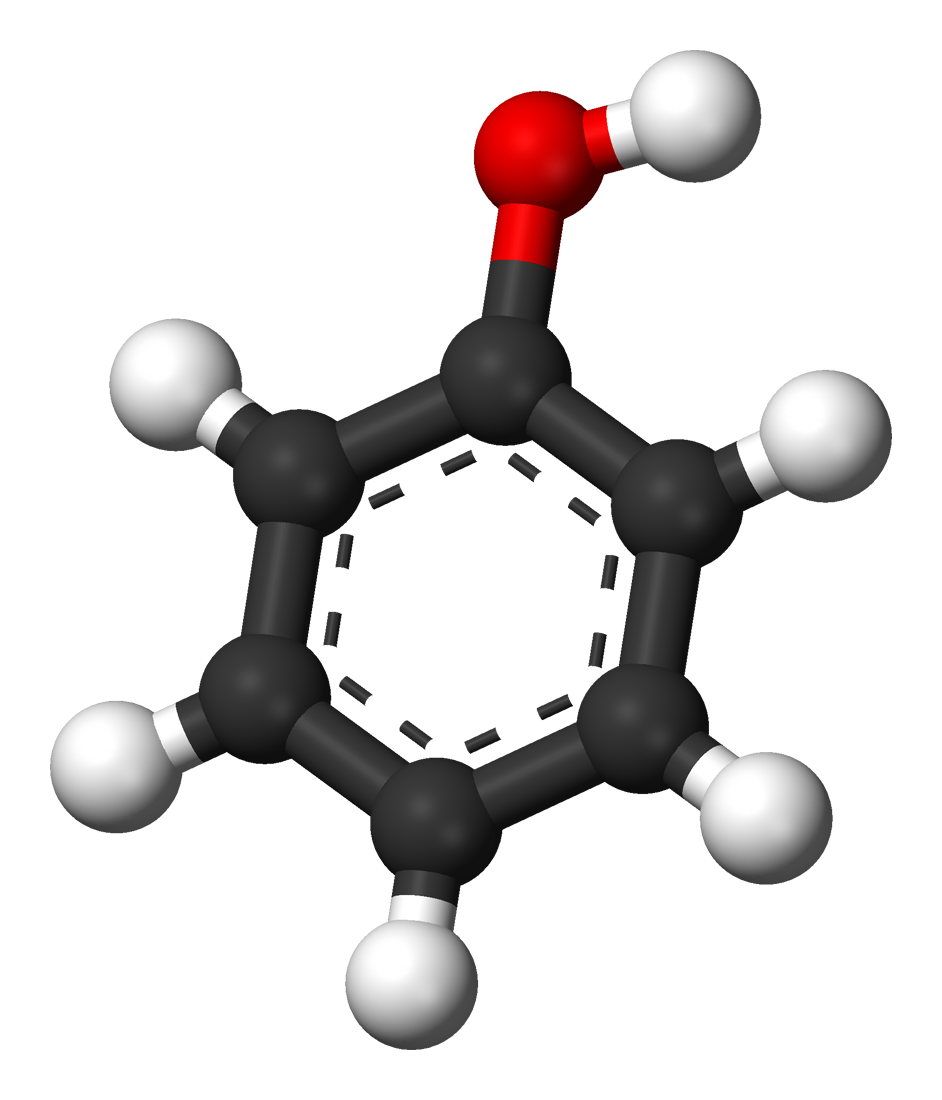First step with the OVH API!
by Anthony
Hey !
For a personal project, I had to use the OVH API. And because it’s OVH, they have a giant and amazing RESTful API.
How it works ?
To be able to use it, you need 3 keys.
- Application key
- Secret app key
- Consumer key
1. Create a new App
The two first can be took directly from their page createApp by filling fields. Its very easy.
2. Request a token
Now, to be able to use the API, you have to request a token. Many languages are supported, but this is an example using cURL. Here, I request a total access (path: /*) for the GET method. The redirection field will redirect you after the authentication.
curl -XPOST -H"X-Ovh-Application: APP_KEY" -H "Content-type: application/json" \
https://eu.api.ovh.com/1.0/auth/credential -d '{
"accessRules": [
{
"method": "GET",
"path": "/*"
}
],
"redirection":"https://anthonypradal.com/"
}'
In the response, you will found a validation url and your Consumer key.
{
"validationUrl":"https://eu.api.ovh.com/auth/?credentialToken=6HM2dEqzqwktRFMJfWd9eQOndwYxRepWtrxxuOea7KaOcwIq7qYSwnsOwKUlL2db",
"consumerKey":"MMzWGeFHUldmIDAzyfAl2gkZx2grkFCd",
"state":"pendingValidation"
}
The last thing to do is visit this url, choose a validity duration connect with your OVH account.
And voilà, you can now make a lot of requests !
More even, OVH provides you several wrappers available on their github.
Subscribe via RSS